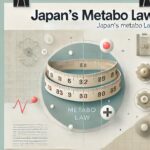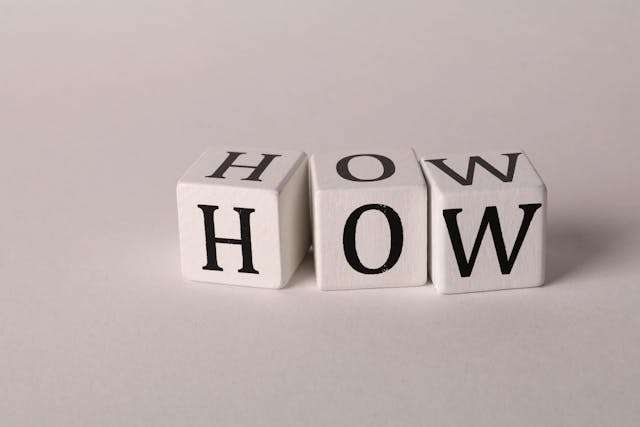
For individuals with amputations, calculating Body Mass Index (BMI) accurately is essential for understanding and managing health. Standard BMI calculations often don’t account for the loss of limb mass, which can lead to misleading results. This is where a specialized BMI calculator for amputees comes into play. Here’s a step-by-step guide on how to use this tool effectively.
Why You Need a Specialized BMI Calculator
The standard BMI formula is designed for individuals with all their limbs intact. When someone has had an amputation, the reduced body mass isn’t reflected in the standard BMI calculation, which can inaccurately categorize their weight status. A specialized BMI calculator adjusts for the loss of limb mass, giving a more accurate representation of body weight relative to height.
Step-by-Step Guide to Using the BMI Calculator for Amputees
- Enter Your Height: Begin by entering your height. It’s important to measure your height accurately for the most precise results. If you’ve had a lower limb amputation, you should use your full height before the amputation.
- Enter Your Weight: Next, input your current weight. This should be measured using a reliable scale, ideally in the morning before eating or drinking.
- Select the Type of Amputation: The key feature of a specialized BMI calculator is the ability to select the type of amputation you have. Options typically include:
- Above-knee amputation
- Below-knee amputation
- Arm amputation (above or below the elbow)
- Multiple limb amputations Selecting the correct option allows the calculator to adjust your weight accordingly.
- Calculate Your BMI: Once you’ve entered all the necessary information, click the “Calculate” button. The calculator will apply the appropriate adjustment factors based on the type of amputation and provide you with an accurate BMI.
- Interpret the Results: The BMI result will place you in one of the standard categories: underweight, normal weight, overweight, or obese. However, keep in mind that even with an adjusted BMI, it’s just one tool among many to assess your health. Always consider it alongside other health indicators and in consultation with a healthcare provider.
Practical Tips for Using the Results
- Set Realistic Health Goals: Use your adjusted BMI as a guide to set realistic and personalized health goals. Whether you aim to lose weight, gain muscle, or maintain your current status, having an accurate BMI is crucial.
- Monitor Changes Over Time: Regularly using the BMI calculator allows you to track changes in your body composition over time, helping you stay on top of your health management.
- Consult a Healthcare Professional: While the BMI calculator provides valuable information, it should not replace professional medical advice. Discuss your BMI results with your healthcare provider to get a comprehensive understanding of your health.
Conclusion
Using a specialized BMI calculator for amputees is essential for accurate health assessment and management. By following this step-by-step guide, you can ensure that your BMI reflects your true body composition, allowing you to make informed decisions about your health. Whether you’re tracking your progress or setting new health goals, this tool can be an invaluable part of your fitness and wellness journey.
You can access a reliable BMI calculator for amputees here:
Related:

How to Calculate Estimated Body Weight Loss (EBWL)

Common Misconceptions About BMI for Amputees
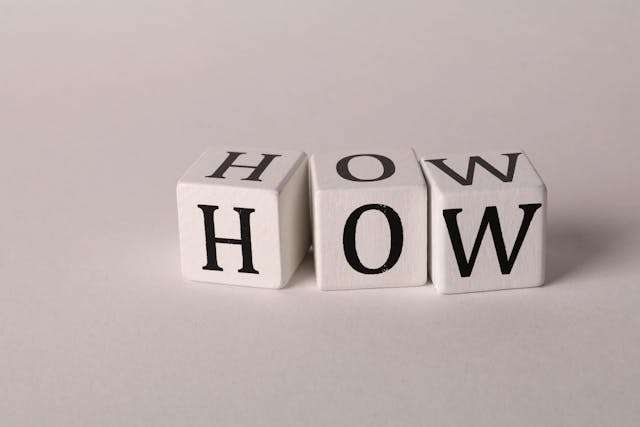
How to Use a BMI Calculator for Amputees

Fitness and Nutrition Tips for Amputees

The Importance of Accurate BMI for Amputees

Challenges in Maintaining a Healthy Weight Post-Amputation